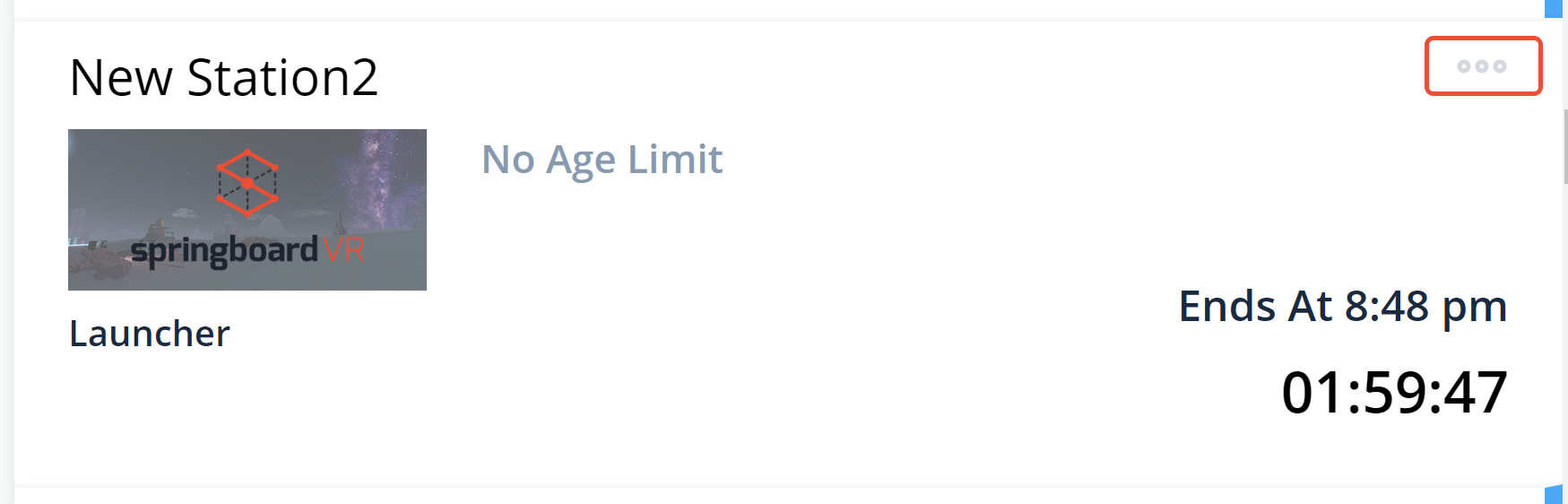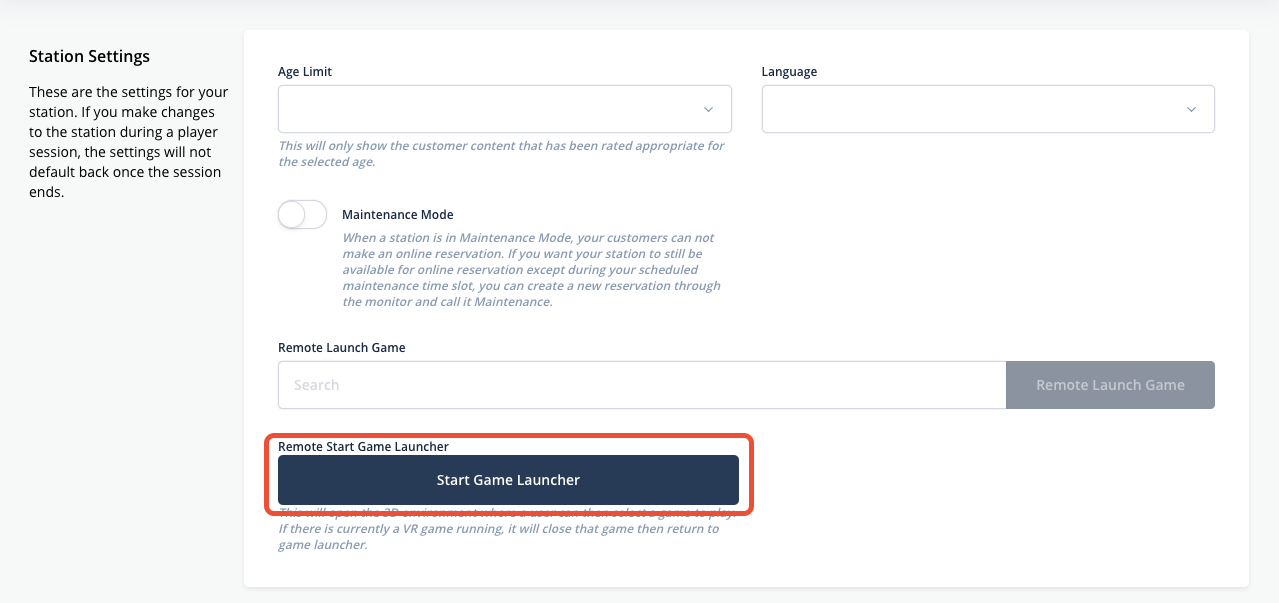Hey everyone,
It has come to our attention that a recent SteamVR update has broken our overlay functionality. We have our developers already working on getting a fix out for this as soon as possible, but in the meantime we suggest you use the Station Monitor's "Return to Launcher" feature to pull people back to the launcher manually.
We wanted to warn everyone ahead of time what is happening. We understand this is an urgent issue and we are working to get it fixed as soon as possible.
Overlay Workaround
To return your customer manually to the Launcher, follow these steps (denoted in the images below):
Go to your Station Monitor
Press the "3 dots icon" on the station you are attempting to return to the Launcher
Now select the "Start Game Launcher" option and it should return the customer to the Launcher
Step 1
Go to Your Station Monitor
Step 2
Step 3
We understand this is not a true fix and apologize for the inconvenience. We can assure you that our developers will get a fix out for this as soon as possible.