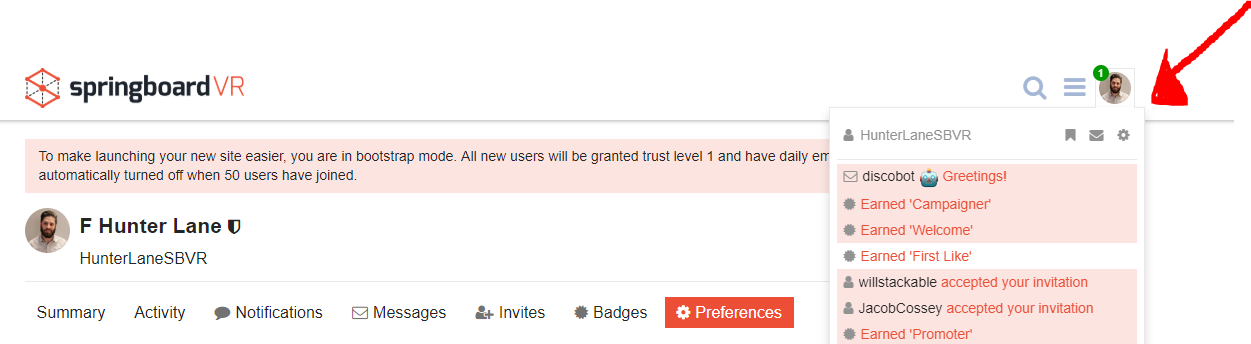How to create your Discourse profile
Welcome the SpringboardVR Community page! Go ahead and follow these simple steps to get your profile fully setup.
After you’ve logged into the community, click your picture/initials in the top-right hand corner of the page and select the preferences cog.
Here you can edit your username, displayed name and email. This is also where you would reset your password and enable two factor authentication.
We ask your arcade name as your username.
After this is done select Profile.
Here you can put in an about me, your location, and website.
Personalize your profile even more with a profile and user card background.
Check out the emails, notifications and interface tab for even more profile customization options.
If you have any issues please email @springboardvr.com">support@springboardvr.com.
Thanks!